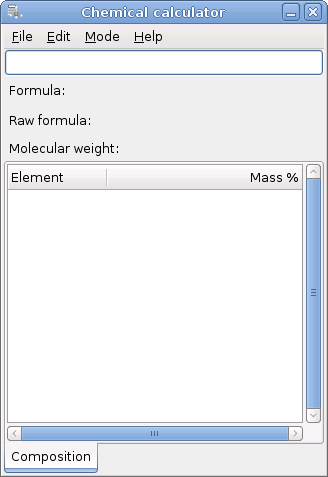1.2. When You Start GChemCalc
When you start GChemCalc, the following window is displayed:
The GChemCalc window contains the following elements:
- Menubar
The menus on the menubar contain all of the commands you need to work with GChemCalc.
- Formula entry
This is where you can type a formula.
- Results
The next three lines give the entered formula as parsed by GChemCalc, the raw formula and the molecular weight.
- Notebook
The first page of the notebook gives the analysis as mass percent of the elements of the current formula. The second page displays the isotopic pattern. This page is hidden when the formula is empty.