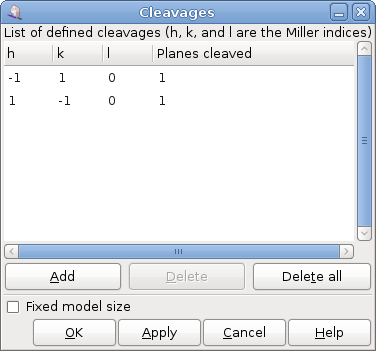3.5. Cleavages
Cleavages are used to hide from the views atoms from planes with a orientation fixed by the Miller indices h, k and l.
If x, y and z are the atomic coordinates relative to the cell, Miller indices define planes as all the points such that hx + ky + lz is a constant. By instance, in a cubic network, (111) planes are perpendicular to the diagonal of the cubic cell going from vertex 0,0,0 to vertex 1,1,1.
Each define cleavage will hide the chosen number of planes beginning from the greatest value for hx + ky + lz that is present in the model. To remove planes from the other side of the model, signs of h, k and l must be reversed.
There is no need to define cleavages of (100), (010) or (001) planes because the same effect may be obtained more easily by changing the size of the model (see below Section 3.4).
When a cleavage is defined, the model is zoomed so that it fills the view as explained elsewhere (see Section 4.3). The button allows to keep remaining atoms at the same place in the view which may be useful to chain pictures in a presentation.
Buttons at bottom right are used to manage the cleavages list:
Button adds acleavage to the list with the current parameters.
Button deletes the selected cleavage from the list.
Button removes every cleavage from the list.