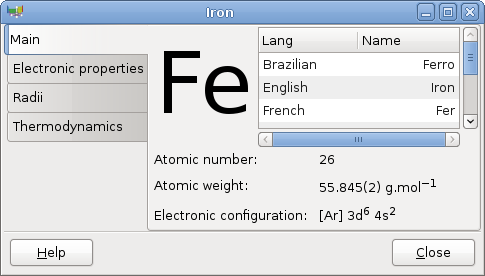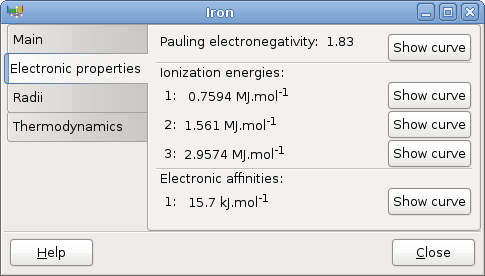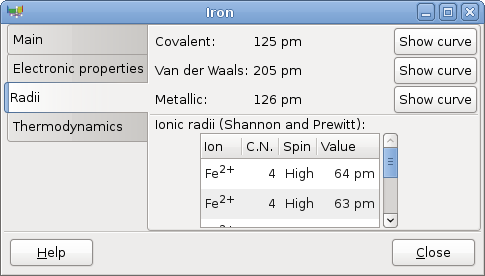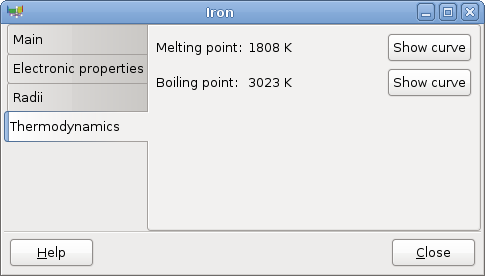2.2. Element Window
This window shows the data for an element. To display it, press the corresponding element button in the periodic table. It is possible to display several element windows at once.
The data are spread over several pages, the following screenshots show the various pages for iron:
- Main Page
- Electronic Properties
- Radii
- Thermodynamic Properties
When a button appears on the same line as data, it is possible to display a chart of this data as a function of the element atomic number by clicking on the button.