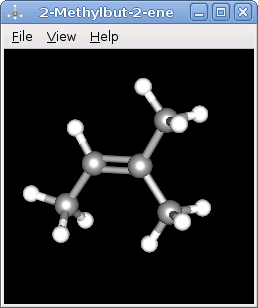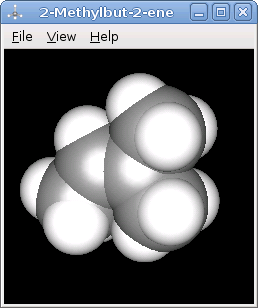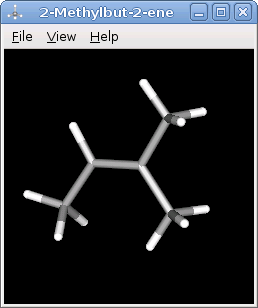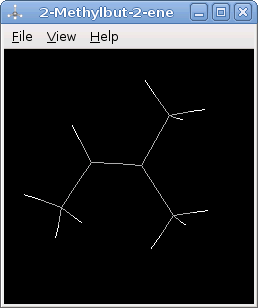2.3. To Change the Model Options
GChem3d is able to display a molecule using four model types: the ball and stick model, the compact model, the cylinders model, and the wireframe model. The first one is the default. Multiple bonds are displayed as such in the ball and stick model.
To change the mode, choose either ->, ->, ->, or ->.
The model can also be selected from the command line: gchem3d --display3d=cylinders or gchem3d -d cylinders will open GChem3d with the cylinders model active. The other models are entered as ball&stick, spacefill, and wireframe.
You can also change the orientation. Just click somewhere in the view and drag the mouse until you get the wanted orientation.