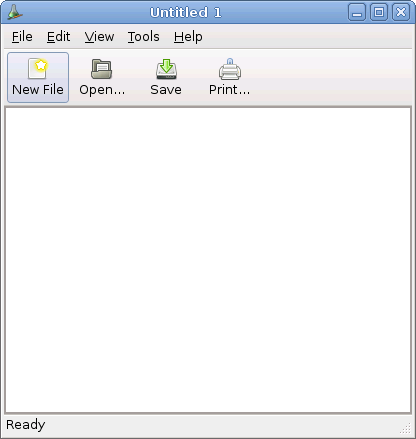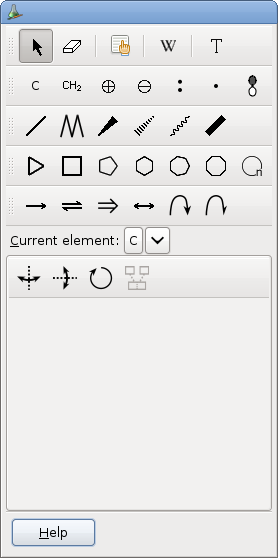1.2. When You Start GChemPaint
When you start GChemPaint, an empty document window and a toolbox are displayed:
A GChemPaint document window contains the following elements:
- Menubar
The menus on the menubar contain all of the commands you need to work with files in GChemPaint.
- Toolbar
The toolbar contains a subset of the commands that you can access from the menubar.
- Display area
The display area contains the contents of the file that you are editing.
- Statusbar
The statusbar displays information about current GChemPaint activity and contextual information about the menu items.
The toobox contains buttons for every available tool, a current element selector and a property page for the currently selected element. The screenshot shows the box with the selection tool selected (this is the default); its property box contains four buttons.
The toolbox is always displayed along with the active document window.