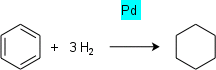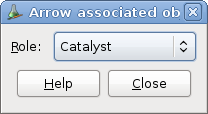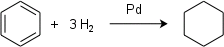4.2. To Attach an Object to a Reaction Arrow
Objects such as text and molecules can be attached to reaction arrows to give more information about the reaction. In the current version of GChemPaint, only one object can be attached to a given reaction arrow. Attaching the object to the arrow ensures that the object will be correctly aligned, and the arrow length is lrge enough.
To attach an object to a reaction arrow, fiorst select the object.
Then right click on the reaction arrow to show the contextual menu, and choose
A dialog box pops up where you can select a role for the object.
And things are done.