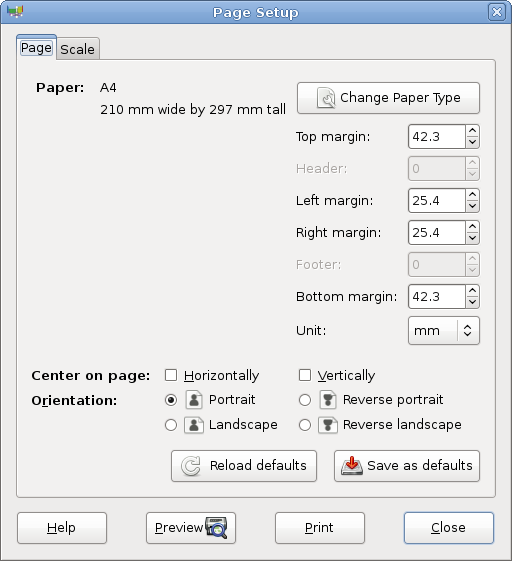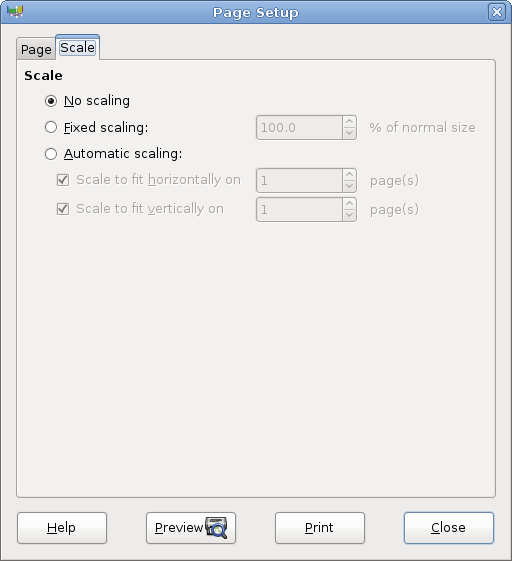2.4. To Print the Document
To print a document, choose ->.
-> opens a window with a preview of the printed output.
To tune the printed output, choose-> as explained below.
2.4.1. The page setup dialog.
the first tab of the dialog concerns the paper and margins setup. Headers and footers are not supported in the version of GChemPaint
The second tab allows you tio choose the scale of the output. With no scaling or scaling at 100%, the output will have the same size in points as the size in pixels on the screen. If you choose automatic scaling, you can make the output fill the available space either horizontally, vertically, or both (none of the options is equivalent to no scaling).
Printing to more than one page is not supported in this version of GChemPaint