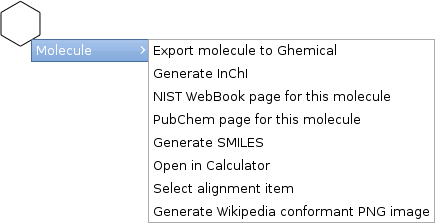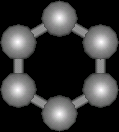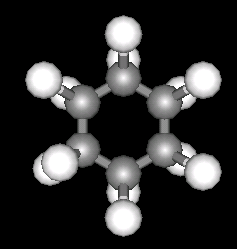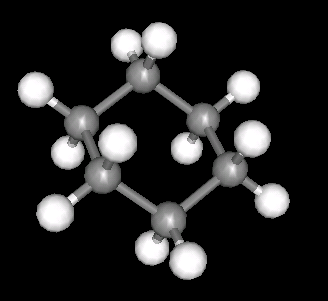3.12. Using the Molecules contextual menu.
The available commands are:
- Export molecule to Ghemical
Ghemical will be started with a copy of the molecule. The stereochemistry should be retained as far as possible.
With the cyclohexane molecule, you get:
And after adding hydrogens:
And, finally, after geometry optimization and changing the orientation:
- Generate InChI
Generates the InChI for the molecule and displays it in a popup window.
- NIST webbook page for this molecule
Generates the InChI for the molecule and request the page from the NIST Webbook if the page exists.
- PubChem page for this molecule
Generates the InChI for the molecule and request the page from PubChem if the page exists.
- Generate SMILES
Generates the InChI for the molecule and displays it in a popup window.
- Open in Calculator
Opens the chemical calculator GChemCalc with a copy of the molecule formula and performs the available calculations
- Select alignment item
If clicked, the object which was at the position of the mouse cursor when the right button was clicked becomes the element taken into account for horizontal alignment. If it is an atom, its baseline will be aligned with the other objects baselines, and if it is a bond, the center of the bond will be used.