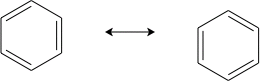4.5. To Add or Edit a Mesomery Relationship
Mesomery is indicated by a double headed arrow. The appropriate tool to add this type of arrow is (go to the section "To Add an Arrow" for more information):
Use this tool to draw a double headed arrow between two mesomeric stuctures. This version of GChemPaint has an incomplete support for mesomery. The validity of what you draw is not checked.
To build a mesomery relationship, first create all useful molecules and arrows.
Then, select the appropriate objects, right click, and select
If GChemPaint is unable to build a mesomery relationship from the selected objects, an error message is displayed.
The mesomery is created with a default object alignment. You can change how mesomers are aligned by selecting a bond or an atom with the menu entry as explained in the section To Group and/or Align Objects. With this version of GChemPaint, you must repeat the operation for each mesomer.
You can destroy the mesomery relationship path by selecting the in the popup menu. The molecules and arrows will be ungrouped.
Mesomery relationships cannot be flipped or rotated.