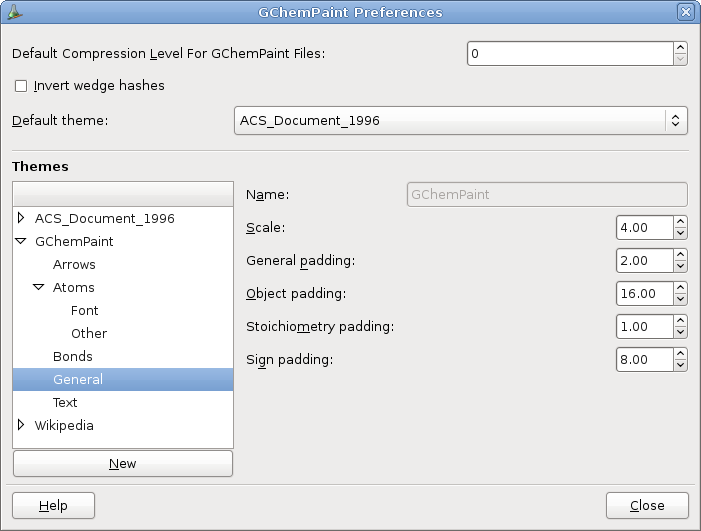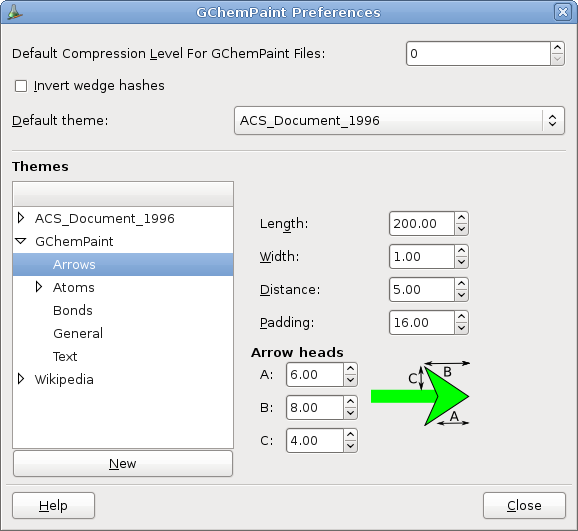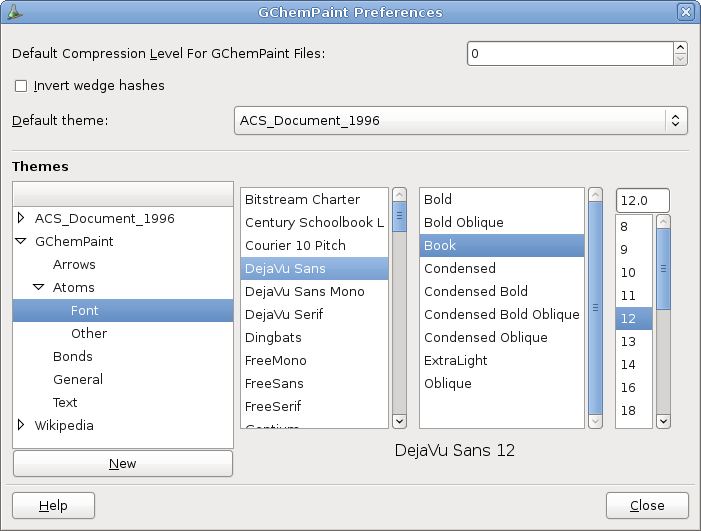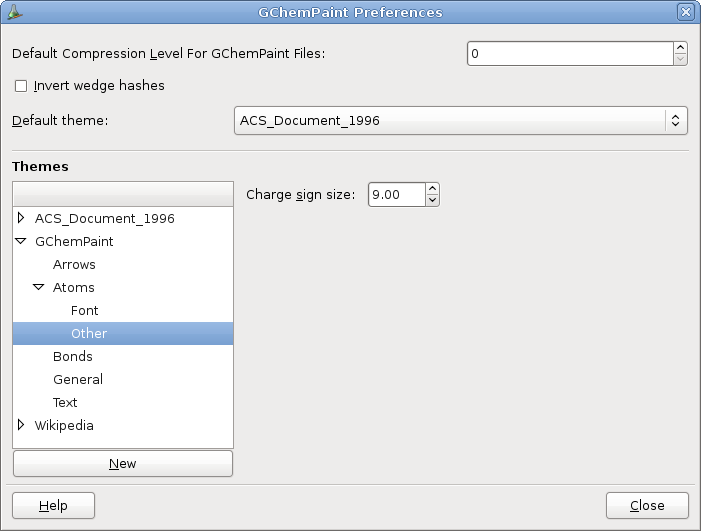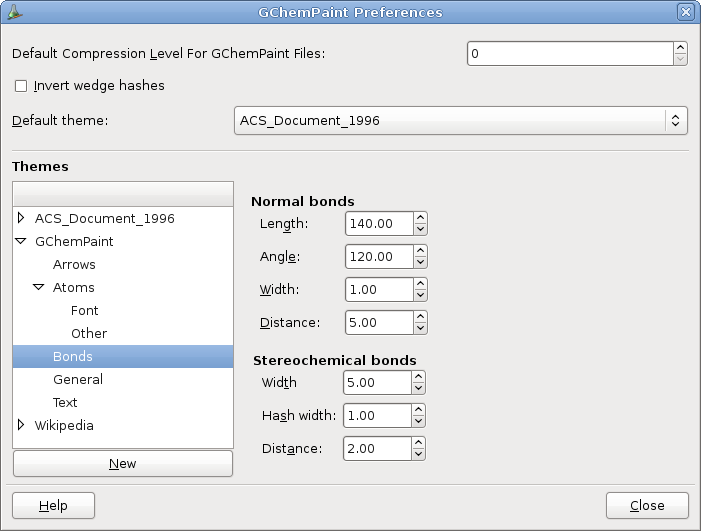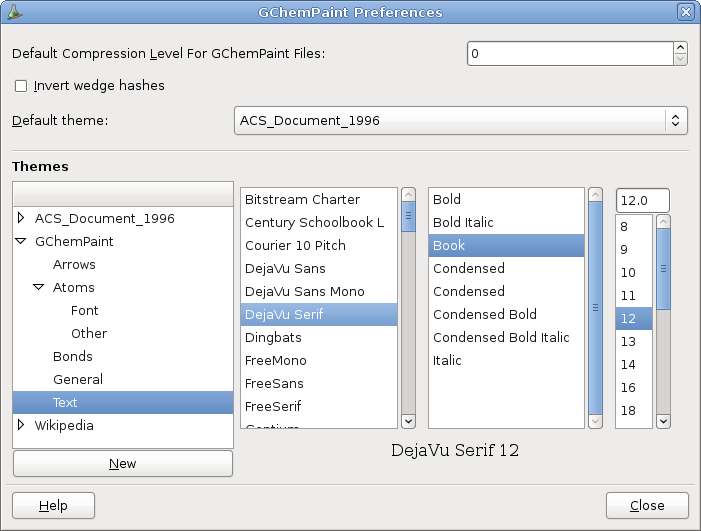2.7. To Edit the Preferences
You can change the current settings using ->:
2.7.1. Global settings
GChemPaint has two global settings:
- Compression level
The compression level used when saving native files. If not 0 the file will be compressed using gzip.
- Invert wedge hashes
If set, the wedge hashes bonds will follow the usual convention which put the narrow end at start and the large end at the farest end. Default convention in GChemPaint is just the inverse, because it is more consistent with perspective rules.See the Stereo bond tools section for more information.
2.7.2. Editing Themes.
Each document has an associated theme. When a document is opened, GChemPaint searches if a theme already exists with the same name and the same settings. If found the existing theme is used, otherwise a new theme is added to the themes set and used only for this file. It is possible, although not recomended, to change the theme associated with the file using it's Properties Dialog.
When the Preferences Dialog Box is opened, the active document theme is selected.
For each theme, the various settings are spread on several pages.
2.7.2.1. General settings.
This page presents the settings which did not fit well elsewhere.
- Name
The name of the theme. This name can be changed for user define themes and themes specific to a file. Not for the default Theme or other pre-defined ones.
- Scale
Scale used to convert real distance to canvas distance expressed in pm per pixel.
- General padding
Padding used around text objects such as atoms, texts and other typographic signs in pixels.
- Object padding
Default padding in pixels added between consecutive objects during an alignment operation.
- Stoichiometry padding
Extra padding between a stoichiometric coefficient and its associated molecule in pixels.
- Sign padding
Padding between a '+' sign in a reaction equation and reactants symbols in pixels.
2.7.2.2. Arrows related settings.
- Length
Default arrow length (in pm just like bond lengths). Changing this parameter will have no effect on the lengths of exisiting arrows.
- Width
Arrow line width (in pixels).
- Distance
Distance in pixels between two parallel lines (either two arrows or one arrow with two lines).
- Padding
Padding added at each end of an arrow (in pixels).
- Arrow head A
Distance in pixels from tip of arrowhead to center.
- Arrow head B
Distance in pixels from tip of arrowhead to trailing point, measured along shaft.
- Arrow head C
Distance in pixels of arrowhead trailing points from outside edge of shaft.
2.7.2.3. Atoms related settings.
Using this property page, it is possible to select the font used for atoms and other residues.
- Charge sign size
The size in pixels of a localized charge sign, including the surrounding circle.
2.7.2.4. Bonds related settings.
- Length
Default bond length (pm). Changing this parameter will have no effect on the lengths of exisiting bonds
- Angle
Default angle between two consecutive bonds in a chain.
- Width
Bond line width (in pixels).
- Distance
Distance in pixels between two lines representing a multiple bond.
- Stereo bond width
Width in pixels at the largest end.
- Hash width
Width of hashes in pixels.
- Hash distance
Distance between hashes in pixels.
2.7.2.5. Text related settings.
This font selector gives the default font selected when creating a new text object, unless an other font has been selected in the text tool property page.